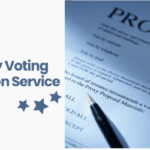One item that you can request which will assist in supporting a member’s confidence in casting an online vote is the Voting Receipt. Your election committee can arrange for members to receive a Voting Receipt that will show their Name and the Date and Time that they cast their individual ballots. If there is a reason to collect these, i.e. students who vote get credit for completing an assignment, this can be printed. To set this option, select Ballot and Votes and click on YES for Voting Receipts. Any member who does not complete his/her ballot and cast it correctly will not see the Voting Receipt.
Does your organization need a mid-election update? Consider printing an Election Summary PDF to see the results to that point in time. Go to Ballot and Votes and click on for Results. Scroll to the bottom of this page and you will see the option Request an election summary PDF. This will bring up a set of options that can each be checked or not checked. The checked items will become the elements of your Election Summary to date. Some of these items are important to really think about before you create a summary request i.e. consider the merit of making ballots anonymous in the report. Your Election Summary will come to your email account, and can be sent to more than one email address if each is separated by a comma from the other. If you have a large election and many members, please know that this PDF can contain hundreds of pages. To avoid confusion among the reports, each report is date and time stamped for your convenience on all pages.
Post submitted by Johanna