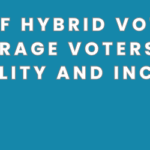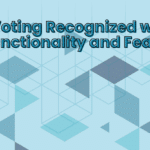This is a continuation of the series on getting started and knowing what to do with the AssociationVoting.com online election voting software. This will focus on learning more about the items and information needed for the segment Configure Site Text.
Configure Site Text is the second navigation section. This section lets you know about the various components that appear when someone from your organization navigates through your election site. These components are listed below in alphabetical order rather than being in the order that they are seen when either you or a member logs in to create the election or to vote. The information is provided as it will appear for these sections.
The components that appear in this section are:
- Ballot Cast Already – This message appears when the member has already cast his ballot. It has one template variable, {casttime}, that will be filled in with the date and time that the ballot was cast.
- Ballot Cast Message – This message appears when the member has already cast his ballot. It has one template variable, {casttime}, that will be filled in with the date and time that the ballot was cast.
- Ballot Closed – Message displayed when the ballot has closed. There is one template value, {closingday}, which will be populated by the closing date and time.
- Ballot Not Yet Open
- Instructions on Ballot Page
- Instructions on Ballot Preview Page
- Login Screen
- Logout Message
- Welcome and Instructions
When you click on any of the links when you are actually in the software, the links will go to the default text. Please be sure to notice the following:
- This information is already simple, reasonable, clear and complete.
- Do NOT change any directions or information that is critical to the success of your election; be careful to leave the template variables where they are.
- The template variables such as {closingday} or {casttime} etc. are determined either by information entered by you under Ballot and Votes – Settings, or they are computed by the software. These template variables MUST NOT be deleted from the information.
- NEVER delete the message entirely in these components or your directions will disappear.
When we completed our election, we decided to just use the default information, but we read it to know what our members would see.
Once you have reviewed these options, you will be ready for the next navigation step: Membership
Post submitted by Johanna.