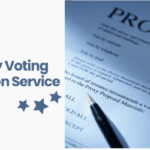Standard Features for Running the Election
AssociationVoting has a list of Standard Features to review from the website AssociationVoting.com. These Standard Features include:
- Support any number of voters per election. Standard pricing is based on 5,000 member base maximum.
- Manage your member database—Members sign in to vote by Member ID or email address.
- Easy ballot set-up within 1 hour!
- Manage member groups and create group-specific ballot items.
- Optional scoring weights for groups. (e.g. Group 1 votes count as 0.5, Group 2 votes count as 2.0 and Group 3 votes have the default weight of 1. towards a weighted sum.)
- Inline candidate photos. Add a photo that appears right next to the candidate’s name. (We suggest 150 pixels by 180 pixels.)
- Add biographies and candidate photos. Ballot positions include candidates, candidate biographies, as well as a maximum vote count (e.g. Vote for no more than three of the following: )
- Optional per-position candidate write-ins.
- No limit to the number of offices/candidates on a ballot.
- Ballot issues include a detailed description of the proposition.
- Personalized ballots based on district, region, or sub-group membership with no per-ballot fee.
- Ballot preview. Preview the ballot items in the manager area as you edit the ballot and see the ballot items exactly how your voters will see them.
- Detailed auditing, including a downloadable voting record PDF.
- Complete edit capabilities. Create a welcome message and any special instructions to your voting community.
- Secure voting using industry-standard 128-bit SSL encryption.
- URL link to your personalized ballot including your logo.
- Easy to use “Clear All Votes” functionality.
- Real-time vote tallies available.
- When using non-default group weights, the real-time results show weighted results and vote
All of these great features are included in the cost of running your election.
Do you have an election requirement that is not included in this list? If not and if you have set up your ballot and entered your membership, you are ready to begin the election. If yes, click on Contact Us on AssociationVoting.com and enter your request in the email form and a sales engineer can discuss your requirement with you so you can make an informed decision about making a potential modification or addition to this list.
Post submitted by Greg