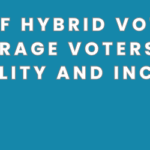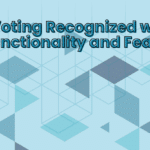Congratulations, you are now ready to start your election and monitor it to make sure it runs smoothly. Here are two items that you can see to double check that positive progress is being made. Your election management team can do the following by going to Ballot and Votes and selecting Overview:
- Make sure that ballots are being cast by members. If you see little or no activity, you may want to communicate with your members and remind them to vote. To get a list of nonvoters from the AssociationVoting website go to Nonvoters and you should be able to download a list of your membership who have not yet voted. You may have different options in your organization for communication, but you can just email the list again to remind them to vote.
Note: AssociationVoting does have an add-on service called “Turnout Booster” that may also be helpful for encouraging members to vote.
- Make sure that all ballots that members have started are actually completed and submitted. If you want to make sure that no one has started their ballot but NOT remembered to complete it, you can select Uncast Ballots. If there is someone voting and the ballot is started but not completed, you will see that member’s name and the time and day that the ballot was started. If the length of time seems long, i.e. more than a few hours, you can use the email listed to contact that person and remind them to complete the ballot and be sure to click OK at the dialog box that will appear at the end of the process of casting a ballot.
Watch for more tips for Monitoring the Election in Progress Post submitted by Johanna