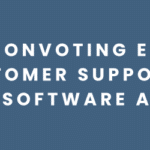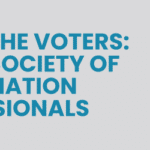When developing the ballot, it is good to view it in progress. The AssociationVoting.com online election voting software provides for this as a standard feature.
In the administrative side of the software, the administrator adds and edits the positions and propositions in the “Ballots & Votes” section on the “Slate” tab. Right next to that is the “Preview Ballot” tab.
A good trick to use is to use two tabs in your browser. In one tab, do the editing. Then, when you have added a position or proposition, open a new tab for previewing.
When you make changes and save them, you can easily switch over to the preview tab and just reload the page.
One thing to note about the preview is that it shows all positions and propositions. It does not hide any based on group membership.
Happy voting!
Post submitted by Greg