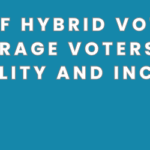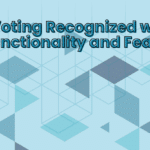Continuing with our exploration of the basics of the AssociationVoting.com online election voting software, we look at putting propositions on ballots.
A ballot proposition is one of the two types of things that make up a ballot. The other is the position. A proposition is something such as “Should we move the meeting date to Fridays or stick with Wednesdays?” and a position would be “Meeting Supervisor”.
A position is defined with a few fields.
The first field is the title. This is how it will be identified throughout the system. A sample title would be “Meeting Day Change”.
The next field to define for a proposition is called “Proposition”. This is the question you are having people vote on. For instance, “Should we move the meeting to Friday?” is a good proposition.
The next field is the detail field. Here, you can enter any text and/or images you want to use to describe the issue. This field is entered with a WYSIWYG editor and you can add images, change the color of text, add headings to the text, add lists and more.
The final field is the proposition options. You enter one option per line. These options become radio button on the ballot.
Finally, you can specify the groups that should see the proposition, or allow it to be seen by all voters.
Remember, you can have as many of these propositions as you need.
Happy voting!
Post submitted by Greg.