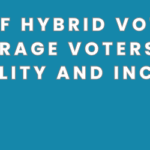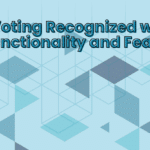The AssociationVoting.com online election voting software provides a large number of text areas that can be customized for your election. The areas also have parameters that allow you to put in things such as the start day and have the text areas update automatically when you change your election settings.
These areas are:
Ballot Cast Already
This message appears when the member has already cast his ballot. It has one template variable, {casttime}, that will be filled in with the date and time that the ballot was cast.
Ballot Cast Message
This message is displayed when the member casts his ballot.
Ballot Closed
Message displayed when the ballot has closed. There is one template value, {closingday}, which will be populated by the closing date and time.
Ballot Not Yet Open
Message displayed when the ballot is not yet open. There is one template value, {openingday}, which will be populated by the opening date and time.
Instructions on Ballot Page
This message will appear at the top of the ballot page on which the member is to check his selections.
Instructions on Ballot Preview Page
This message will appear at the top of the ballot preview page. The member should be prompted to review his selections, reminded that the ballot is not cast until he confirms the selections, and told to either click the change button or the cast button.
Login Screen
These instructions will appear above the login screen. There are two template variables available—{openingday} and {closingday}—which provide the opening and closing day of voting, respectively.
Logout Message
This message is displayed when the member logs out. The user can logout on either the preview or ballot cast page. If on the preview page, the selections will be preserved and restored on the next visit.
Welcome and Instructions
This message will be displayed once the member logs in and before he proceeds to the ballot. Any directions, instructions, or overview should go here.
Happy voting!
Post submitted by Greg.