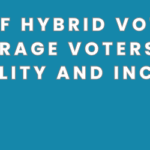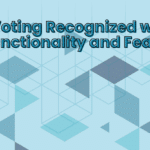What good is an online voting software solution if you can’t figure out how to set up the ballot?
AssociationVoting.com provides an easy interface for setting up your ballot.
With AssociationVoting.com, the ballot consists of some combination of positions and propositions. A position would be something such as “vice president”. A proposition would be something like “Adopt the following changes to the bylaws”.
To set up a position, you define it with a title, the maximum number of candidates a voter can vote for, whether you allow write-ins for the position, and optionally the groups that can vote for the position.
For a defined position, you can add any number of candidates. A candidate is added by defining a first and last name for the candidate. You can add an image that appears next to their name. You can also add text and images to a field we call the biography. It is often used by our customers for position statements, biographies, or candidate Q & A.
That is it. Piece of cake!
If a voter were to log in, they would see the position with the candidate you just defined.
Similarly, to define a proposition, you have to provide:
- a title to identify it on the ballot and in the list of propositions,
- a proposition such as “Do you approve the creation of this new membership category?”,
- the description of the proposition – as detailed as you want
- options such as “yes,” “no” and “maybe”
- optionally, specify the groups that can see it
That’s all! You have a proposition that will now show up for a voting member when they go to vote.
The ordering of positions or proposals is straight-forward. There is a list for each group and by each position and each proposition, there are buttons for moving one up or down in the order.
And remember, if you need some more functionality or a unique twist on things, you can always talk to us about having that done.
Posr submitted by Greg.