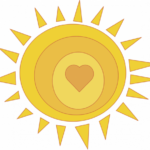The AssociationVoting.com online election voting software allows you to generate a PDF version of your ballot for your hybrid election needs.
The PDF uses the same ballot set up as the online ballot, so you do not have to enter the slate information again. There are a few things that are optional. The logo that appears on the front page of your online election is the one used in the PDF by default.
This may be a good choice, but depending on the dimensions, it might look cut-off or shrunk. It might be good to generate the PDF and see if the image works. A good rule of thumb is to have a logo image for the PDF that is about five times wider than it is tall.
The PDF probably needs special instructions for your members to know where to mail it or how to fill it out. This is not a problem with the PDF generation hybrid voting solution. There is an area at the start of the PDF that can be customized with your text. Similarly, there is an area at the end of the PDF that can be customized with your text.
Later, we will talk about more hybrid voting.
Post submitted by Greg.