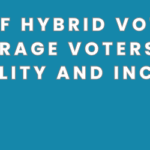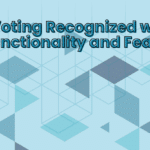With the recent release of Version 6 of the AssociationVoting.com online election voting software, the candidate inline image feature was enhanced to be more user-friendly and intuitive.
First, a recap. The inline images for candidates functionality lets the voting manager to add an image that appears right next to the candidates’ name in the online ballot. This provides easy face and name recognition for voters casting their online ballot.The candidate biography section is still there and can still be used. It can be used to put biographical sketches, personal statements, answers to candidate questions, as well as multiple pictures on the electronic ballot.
The new inline image upload functionality consists of a pull-down selector and an image upload field. All of the inline images that have been uploaded by the manger appear in the pull-down selector. by default, there is a default image in there that, when selected, causes the ballot to just show the name, rather than attempting to show an image. You would use that in cases where you don’t have an image or don’t want an inline image shown.
You can select an image from the pull-down selector and it will dynamically change on the page immediately. That is all you have to do to change a candidate’s image to one that was already uploaded.
To add a new image, use the file upload field and select the image you want. When you submit the candidate form on the page to define the candidate, that image will be set as the inline image. If you come back to edit that candidate again, that image will be selected in the pull-down selector and you will not have to choose it again.
Please note that the online election voting software automatically resizes any image that is uploaded as inline images. This will keep them all to the right size and keep your candidates all lined up on the ballot page.
Post submitted by Greg.